Mission-critical centers include a lot of equipment and thousands of feet of cable. How do you manage these cables without it turning into a complete nightmare? Surely, you don't want your operators tripping over mismanaged wires, hot cables that create a fire risk, or the dreaded rats' nest of tangled cables. Wire management is essential to keep your control room organized.
Let's follow a set of power/network cables from desktop monitors and keyboards all the way down to the power plugs and server access points.
Control room operators want convenience and organization, and it's a perk if it looks awesome. This post is about how Evans organizes cables in console centers and how we integrate professional cable management into our construction builds.
As your cables exit from your monitors and equipment that sits on top of your console, the E-Arm comes into play. Our patented E-Arm system routes and conceals cables as they pass behind your equipment using cable sleeves. This keeps cables neatly directed to where they need to go. A nice aid in the professional cable management journey! The E-Arm Piston Assist is a different product but aids cables the same way.

After moving through the E-arm, your cables will enter the slatwall or slatrail depending on how your consoles have been built. This keeps them out of the way of control room operators and behind your console so they are not visible. You want a professional look whether you are in cyber security, public safety, process control, government, airport, or any type of operator environment. Learn more about the industries we serve here. What about consoles that move up and down for operator comfort, where do the cables go?
Response Sit-Stand consoles include integrated flexible cable management allowing cables to move with your adjustments. The Response system utilizes E-chains that give cables extra slack when they move up and down. In addition, cable raceways allow you to run cables how you want them. Full access from the front and the rear makes adding or changing cabling a quick and simple task. This sophisticated and integrated sit-stand desk cable management system hides cables within the frame for a clean look. This helps accommodate changes as your technology needs evolve and shift.
Response NextGen is another example of professional cable management. Our patented cable management system in Response NextGen utilizes a wider and deeper technology bridge allowing you to run more cables in an organized manner. Just like the Response Sit-Stand you have full front and rear access that makes adding or changing cabling quick and easy. IT managers and employees rejoice!
What about your cables getting caught when you move a variable height console up or down? In all of our Response products cables are run through E-chains that move with your console. No need to worry about cables getting caught anywhere as the E-chains or Energy Chains keep enough slack for the console system to move with ease. All cables are hidden and move seamlessly with height adjustable consoles thanks to E-chains!
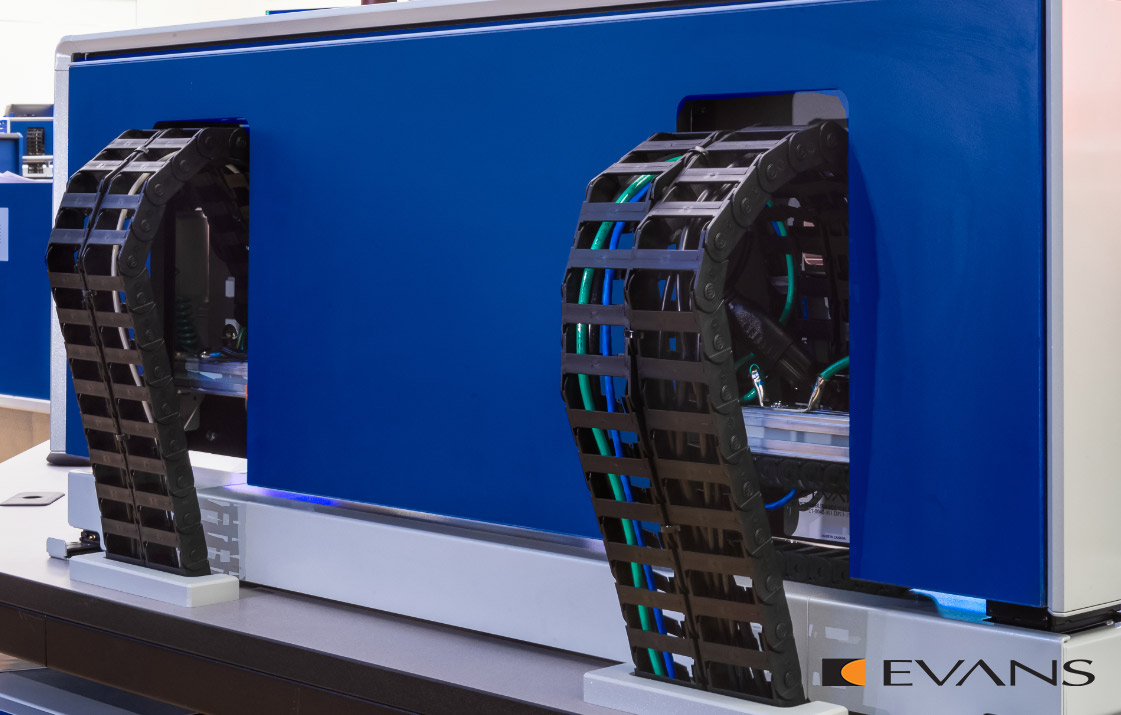
We have talked a little bit about the Response NextGen and the Response Sit-Stand cable systems and tech bridges already. The access points from front and back also allow for easy cleaning. Whether you do this on your own or utilize EvansCare console cleaning services, proper cable management includes keeping dusty nooks completely clean. Our experts know the consoles and clean out debris, dust and mold build-up. This build-up in and around your consoles, cavities, and cables can be harmful to your employees’ health and safety, work environment, and equipment performance. Wires are the perfect place for dust and debris to gather, make sure to keep these areas clean or hire the EvansCare team for routine maintenance.
Clean cable management also allows for ease of access for IT and managers to switch out PC parts and equipment fast and efficiently. Ease of access to cables is important. Fast equipment replacement is essential in 24-hour mission-control room environments where downtime is not an option. Tangled equipment can lead to unnecessary stress on operators when trying to replace or add new equipment to their workstations. One of the most basic troubleshooting tips for any equipment type is to unplug and plug the equipment back in. Allowing the operator independence to troubleshoot helps ease IT strain. Keeping equipment out of the way that should not be touched eliminates the stress of accidentally unplugging something critical.
Cable trays can be essential to cable management. These cable or wire trays are mounted to the bottom of the work surface or in tech bridges. This clears space off the floor and allows operators to utilize the space under the console. This creates a professional look for your mission-critical center. No wires poking out from the side or underneath!

Once the cables leave the bottom of your console system they either go up through cable towers or more ideally under raised flooring. Evans construction teams add raised flooring to hide all cables while still giving easy access to IT teams through paneling. The image below from an Evans Showroom has clear panels to show the cable system and trays below the floor. Most raised flooring completely hides the cables through panels that are not clear.
Raised flooring cable management systems allow wires to be tucked away efficiently and neatly. It also allows IT and maintenance to access critical equipment without having to stop operations with unnecessary downtime. In this way cables run from the console into the floor system where they plug in for power or network access.
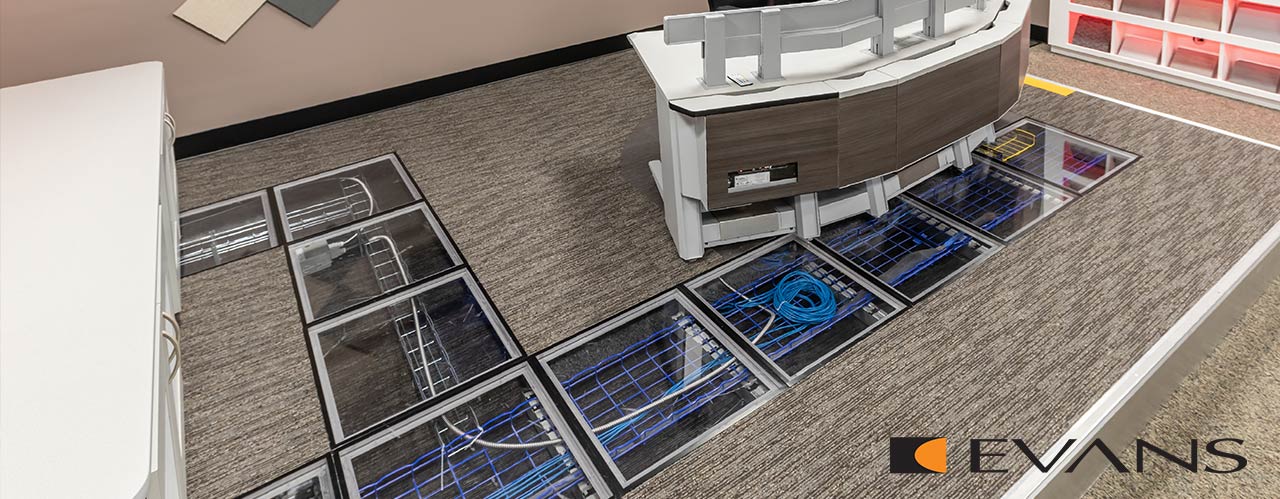
Now the cables have made it to the power plugs and are out of the way with a clean look. Network access cables are plugged into the server rooms and are not visible in the control rooms. Most Evans projects bring the cables under the wall for network access with power plugs under the floor at the walls or in a convenient location under the raised flooring.
Unkempt or sagging wires that slack behind equipment are prone to damage or being crushed by console edges. Implementing professional cable management solutions can make your life much easier. But you may not have an immediate budget for a complete control room build. Some temporary cable solutions might be necessary before you engage with Evans or while you are in the design phase. For example:
Cable ties keep your cables organized and cleanly group cables together. They help clean up the areas inside the console and under raised flooring. Cable mounting clips and housing units are for cables that run up and along walls. Mounting clips are also used on the underside of worksurfaces to keep wires from dangling. This is normally a short term solution in control centers that have older consoles or have not had professional consoles installed yet.
When Evans designs a control room, we may include all cable management solutions described above. Those are the 7 solutions to untangle any potential cable nightmares! Read on for more cable management best practices for your own control room.
Too many unorganized cables can impede airflow to equipment and computers. This doesn’t allow cables and the equipment to cool properly. Better cable management extends the life of your equipment and maximizes performance. Storage management for cables cover, guard and protect them. This allows the cables themselves to last longer as well.
Using the tips outlined in this article has many benefits and will keep your operators/employees comfortable and safe. Talk to us about professional cable management solutions and how we can help you implement them. Evans control rooms are designed to fit your existing building and include all cable management benefits. We will help you avoid any potential cable nightmares or an unsightly tangled mess of wires.
Excellent Cable Management is oddly satisfying. Well managed cables leave us feeling organized and satisfied. IT managers all over the world are proud of their setups that include good cable management. In fact, excellent cable management can be sexy. Try searching #OddlySatisfying Cable Management on Google and take a look at those images, fun stuff.
Now we are at the end of our cable journey! Thanks for reading :) but don't stop yet, learn about how you can reach out to us below.
Here at Evans, we pride ourselves on excellent console solutions. Professional cable management is a part of our complete solution and we strive to build a solution that best fits your situation. We hope this post helps you with your next decision for your control room design.
Have questions? Let us know over the phone at +1.855.284.1129 or you can also fill out our contact form and we will get back to you.
If you are interested in how we think about changing control rooms then click the image below to read the white paper by Matko titled "Changing the Way we Think About Control Rooms"
Thanks for reading to the very end :)
Subscribe to our blog today for expert tips, news, and insights on the control room industry.